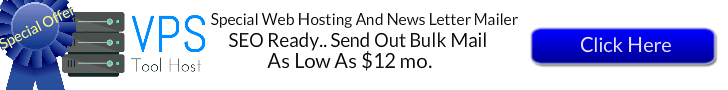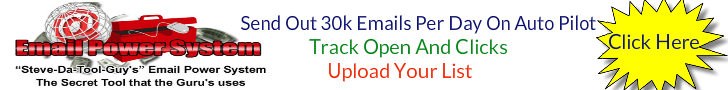How To Protect Your Facebook Account From Hackers
Popular Sources: Email Blaster Facebook Poster Instagram Software Funnel Page System
I just recently had a friend get hacked. I know it is not a good feeling to get hacked. You feel violated! Then a few days later I heard that another person experienced the same problem. I don't like the fact that people are here on earth to only make your life miserable. Fight against hackers...
Here are some steps you can take if you believe your account has been compromised, along with some steps to prevent this from happening. Please share this with your Facebook friends. You can be indirectly hacked by a friend on Facebook.
WHAT TO DO IF YOUR FACEBOOK ACCOUNT HAS BEEN HACKED
Go to https://www.facebook.com/hacked and follow the instructions on-screen. You'll go through three steps:
- Verify your account and change password. You'll be asked to identify your account, change your password, and change the password associated with the e-mail account that you use for Facebook.
- Review and fix anything the cybercriminal changed.
- Unlock account.
How To Prevent Your Facebook Account From Getting Hacked
Facebook offers a number of tools that can help keep your password and account safe and secure. Here are a few tips for using them:
First, choose a password that is difficult to guess yet easy to remember.
Next, since your email address doubles as your Facebook username, change your privacy settings to hide your login email address from your public profile:
1 – Log in to your Facebook account and visit your About page.
2 – In the left-hand column, click Contact and Basic Info.
3 – Hover your mouse over the Email field, then click the Edit button after it pops up.
4 – Click the Lock icon beside the email address that you use to log in to Facebook, then select Only Me.
5 – Next, click the down arrow on the far right and select Hidden from Timeline.
6 – Repeat steps 4 and 5 for any other email addresses that you wish to hide.
Popular Sources: Email Blaster Software Facebook Poster Instagram Software Funnel Page System
Now that you have hidden your log in email address and selected an unbreakable password, you have the opportunity to use your cell phone as a fool-proof "lock" on your account. Here's how:
1 – Click the down arrow that's located in the upper right-hand corner of the screen.
2 – Click Settings.
3 – Click the Security link in the left-hand column.
4 – Click on Login Approvals.
5 – Check the box beside Require a security code to access my account from unknown browsers.
6 – Enter your cell phone number in the Security code delivery section.
7 – Click Save Changes.
I want to thank you all for taking time out of your busy schedule to read and engage in this blog post. If you found value in this blog post please like, comment and share it below. Be a GIVER by sharing this blog with someone you love, like and care about. This blog could help them get over the hump and you can be that BRIDGE between them and this blog.
SteveDatoolguy.com
Call 801-701-8105 or text
Skype: sbyrd33
https://twitter.com/sbyrd33
Facebook
Comments
By accepting you will be accessing a service provided by a third-party external to https://leadtrafficnetwork.com/