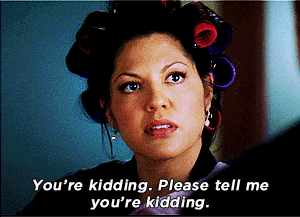How To Download Your Google Plus Data
Download your Google+ data
I'm sure millions of people are upset with the closing down of Google+... I wonder how big of an out lash will Google suffer?
Will people try to sue Google+? It remains to be see. As you know you have lots of angry consumers and memebers of communities
that our down right outraged! Learn below how to download your precious content asap!
You can export and download your Google+ data, including your Google+ circles, Communities, Streams, and +1's.
Note: Downloading your Google+ data does not delete your Google+ profile. Learn how to delete your Google+ profile.
Download all your Google+ data
You can download an archive of all your Google+ data at once, including your Google+ circles, Communities, Streams, and +1's. Your Google+ archive includes your photos and videos from Google+.
- Go to the Download your data page. You might have to sign in. Your available Google+ data will be preselected.
- Click Next.
- Choose a file type.
- Choose how you want your data delivered.
- Click Create archive.
Note: If you want to download Google+ Pages content, sign in as the Google+ Page.
Download specific Google+ data
Instead of downloading all of your data, you can download specific Google+ data, like your photos, posts, communities, or events.
Important: If you want to download your photos and videos from Google+, make sure to select Photos under "Google+ Stream."
- Go to the Download your data page. You might have to sign in.
- Next to the type of content you want to download, like Google+ Stream, click the Down arrow .
- Click Select specific data.
- Select the specific data you want to download.
- Click OK.
- Click Next.
- Choose a file type.
- Choose how you want your data delivered.
- Click Create archive.
Note: If you want to download Google+ Pages content, sign in as the Google+ Page.
Download Google+ data for deleted Google+ accounts
If you previously deleted your Google+ account or your Google+ page, we informed you that your photos and videos from Google+ would continue to appear in your Album Archive and your Google+ Events content wouldn't be deleted. We will begin deleting this content on April 2, 2019. If you want to keep this content, download it using the above instructions before April 2019. Note: Photos and videos backed up in Google Photos will not be deleted.
Learn about types of Google+ content you can download
Are you kidding me!!??
Comments
By accepting you will be accessing a service provided by a third-party external to https://leadtrafficnetwork.com/